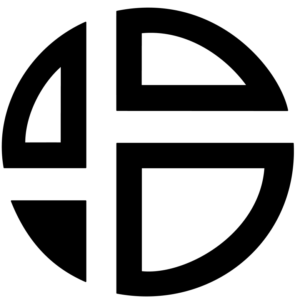That sounds like a fantastic feature for Rave Generator III!
The ability to create unique presets with just one click will undoubtedly inspire creativity and streamline the music production process.
Here’s a quick overview of the key features mentioned:

- Randomize Button: This allows users to generate unique presets by combining sample layers and randomizing their parameters.
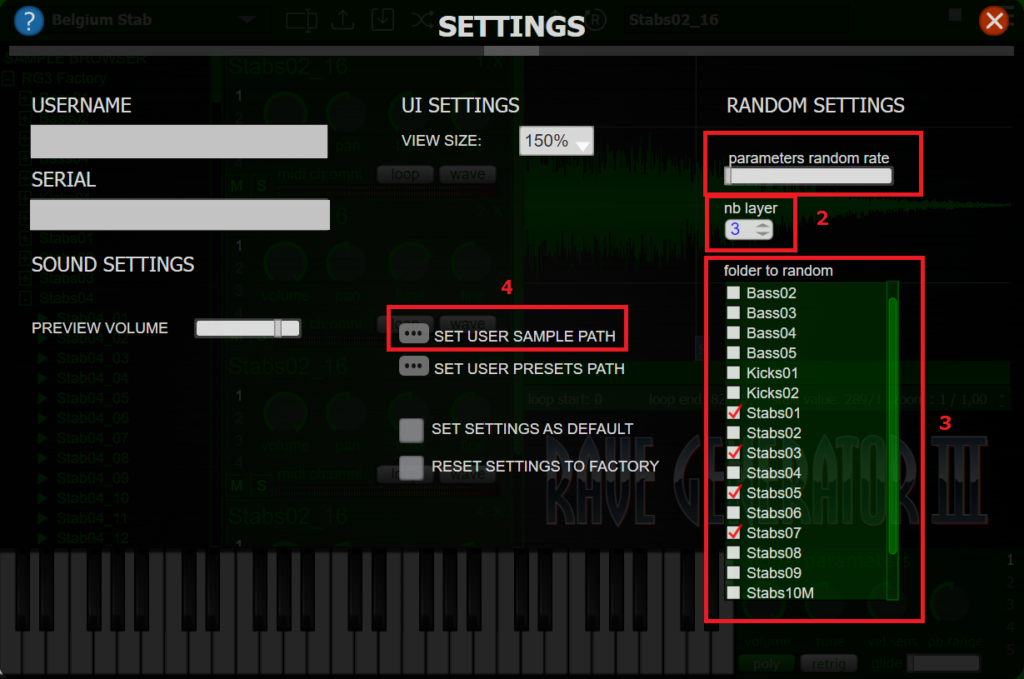
2. Configurable Settings: Users can set the number of layers with the NB Layer Field and adjust the parameter randomization amount via a horizontal slider.
3. Sample Folder Selection: The option to choose which sample folders to randomize gives users more control over the sounds being used.
Kept in Key: Since the samples have been recorded and transposed appropriately, they will remain harmonically compatible, enhancing the musicality of the generated presets.
4. Personal Sample Folder Randomization: Users can also integrate their own sample folders into the randomization process, allowing for even more customization.
This feature not only simplifies the creation of new sounds but also encourages experimentation, making it an exciting addition for users looking to explore innovative music creation. If you have any specific questions or need further assistance, feel free to ask!
See a quick video example of the paragraph above here:
Need more information about Rave Generator 3?