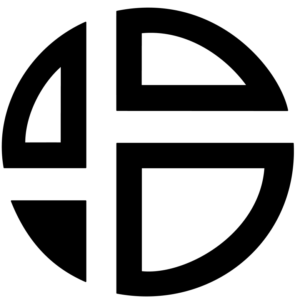Which payment methods are accepted in the Online Shop?
We accept payment by credit card (VISA / MasterCard / AMERICAN EXPRESS), by debit card (VISA, Carte Bleue, Carte Bancaire), and PayPal.
PAYMENT METHODS
PayPal: secure and fast payment via PayPal
PayPal Credit
Credit Cards: We accept VISA, MasterCard, AMERICAN EXPRESS*,
Debit Cards: VISA debit cards, Carte Bleue (F), Carte Bancaire (F),
How secure is shopping in the Online Shop? Is my data protected?
Your data will be handled confidentially and encrypted with SSL (Secure-Socket-Layer) secure server software. The encrypted information of your order, your name, address, credit card or bank details cannot be read by any third party. Credit card payments will also be verified through the 3D secure procedure.
Please read our Terms of Service and our Privacy policy to learn more about how we handle personal information.
Can I try the product out before I buy?
We offer demo versions for most of our software, which you may download directly from our website. These versions are fully functional, but will play an additional sound after 15 or 30 minutes. You will find the link for any available Demo on our download page. Furthermore, many resellers will also allow you to test our products before buying.
What exactly happens after ordering?
After ordering you will promptly receive an order confirmation via e-mail. After the order has been processed in our database, a mail will give you your “Username” and your “serial number” to enter with no space before and after in the “Get serial” window.
Why have I not received an order confirmation?
Some e-mail services incorrectly flag automated messages from our servers as spam – if you don´t receive anything, please check your spam folders first. You may also accidentally have provided an incorrect e-mail address – in this case please contact our Support to check whether we received your order.
I haven’t received a serial number for my download product.
Your serial number is sent automatically via e-mail within 30-120 minutes. Sometimes, though, it takes longer — even longer than 2 hours, so please consider this before contacting order support. Also, some email services incorrectly flag automated messages from our servers as spam. If you don’t receive anything, please check your spam folders. You can also log in to your personal account and find your serial number in the section My products and serials. If you can’t find your serial number, please contact our Support with your order number.
I am having difficulties registering/activating my product.
Please always use the newest version of software. If you´re still experiencing difficulties, please contact our Support. Also, please read this “First product registration” documentation before activating your product.
I am having technical difficulties and have questions regarding my product.
If your issue is not covered in our Manuals, please contact our Support.
I would like to sell a product and transfer it to another customer.
Please contact our Support. Please note that EDU and NFR licenses are not resalable at all. Please refer to our Terms & Conditions for more extensive information.
How do i install my AudioBlast product on my computer ?
It depends of your exploitation system, to follow the steps, please refer to the manuals.
However, it is stricly forbidden to decompile the installer of our softwares to avoid any installation problems .
My download is lost. Can I receive a new download link?
You can request a new download link in the Downloaded Products section in your AudioBlast account. If a product is not displayed there, as a registered user you can receive a new download link after contacting our Support. The process of receiving a new download can be sped up if you contact us using the e-mail address of your personal AudioBlast Account.
How can I contact AudioBlast ?
Our full contact information can be found here.
What does “VAT” mean?
The abbreviation VAT stands for value added tax and is an indirect tax. If you have a company within the EU (but outside of Germany, France, or England) and you have a valid and registered VAT ID in the EU, then you can register as a business customer by entering the VAT ID in the field provided. The German VAT is then deducted automatically from the gross sales price. Before entering your tax code, please make sure that you are authorized to purchase without VAT within the EU – otherwise, please leave the optional VAT ID field blank.
May I pay in US dollars or another currency other than euros?
Orders from these countries will be exclusively charged in EURO :
Aland Island, Italy, Andorra, Jersey, Austria, Latvia, Belgium, Liechtenstein, Bulgaria, Lithuania, Canary Island, Luxembourg, Croatia, Malta, Cyprus, Martinique, Czech Republic, Monaco, Denmark, Netherlands, Estonia, Norway, Faroe Islands, Poland, Finland, Portugal, France, Reunion, Germany, Romania, Gibraltar, San Marino, Greece, Slovak Republic, Greenland, Slovenia, Guadeloupe (French), Spain, Holy See (Vatican City State), Sweden, Hungary, Switzerland, Iceland, Turkey, Ireland.
CONCERNING ACIDBOX
Upgrading AcidBox V1 to AcidBox V2
Please read this post : https://audioblast.me/v1-to-v2/
How to install AcidBox V2 VST3 on Linux
Please read this post : https://audioblast.me/how-to-install-acidbox-v2-vst3-for-linux/
I can’t resize the AcidBox in Cubase !
Latest version of Cubase have dropped the support for resizing in VST2, you have to use the VST3 version
Why GarageBand asking for a SERIAL ? i have already activated my plugin in a real serious DAW before !
GarageBand is sandboxing all the plugins, you have to re-enter the SERIAL (but just one more time)
I can’t see the patterns presets in GarageBand !
GarageBand is sandboxing all the plugins, and prevent them from reading useful informations like presets, fortunaly you can copy the patterns folder to make GarageBand happy: from /Users/$USERNAME/Documents/Audioblast/AcidBox/Patterns to /Users/$USERNAME/Library/Containers/GarageBand/Documents/Audioblast/AcidBox/Patterns
I can’t enter my SERIAL !!
=> in some DAW, “Command+keyboard” events are stealed / blocked, you have to use the mouse : right click (Option + click) and choose “Paste”, then press “Enter” or “Return” before changing to the next textfield.
Logic X can’t see my AcidBox AudioUnit !
You can rescan your AudioUnit plugins, go to menu Preferences -> Plug-in Manager -> Reset & Rescan Selection
If it still doesn’t work, you can restart your computer.
The installer can’t write the VST3/VST2 plugin !!
Be sure to close all your DAW and plugin hosts before running the installer
Can I change the “patterns/presets” folder ?
not for the factory presets, but you can store your custom presets anywhere
Can I import “.303” patterns from AcidBox V2 into the AcidBox V1 ?
You can! But of course, you’ll lose all
the new features introduced in V2 (fine tuning, pan, new distortion, etc..)
note for Maschine / Komplete Kontrol users : be sure to install the VST2 in the path pointed by Maschine
Where are my presets ?
AcidBox Mac OS presets .303 :
/Users/$USERNAME/Documents/Audioblast/AcidBox/Patterns
InstaLooper 3 Mac Os AUpresets:
Ableton
/Users/[username]/Music/Ableton/User Library/Audioblast/InstaLooper3
Logic
/Library/Application Support/Logic/Plug-In Settings/InstaLooper3
Garageband
/Users/user/Music/Audio Music Apps/Plug-In Settings
InstaLooper3 Mac Os VST3 .vstpreset :
Ableton
/Users/user/Music/Ableton/User Library/Audioblast/InstaLooper3
FL Studio
/Users/user/Documents/Image-Line/FL Studio/Presets/Plugin presets
Reaper
/Users/user/Library/Audio/Presets/Audioblast/InstaLooper3
AcidBox Windows presets .303 :
C:\Users\$USERNAME\AppData\Local\Audioblast\AcidBox\Patterns
(AppData is a hidden folder, so must make hidden folder visible in control panel, File Explorer Options, select the view tab, choose Show hidden files, and drives, press Apply to save changes and then press OK)
InstaLooper3 Windows .vstpreset:
Ableton
[Users/$USERNAME/Documents]/Ableton/User Library/Audioblast/InstaLooper3
Cubase / others
[Users/$USERNAME/Documents]/VST3 Presets/Audioblast/InstaLooper3
InstaLooper3 Windows .fxp:
Ableton
[Users/$USERNAME/Documents]/Ableton/User Library/Audioblast/InstaLooper3
Cubase / others
[Users/$USERNAME/Documents]/VST3 Presets/Audioblast/InstaLooper3
Is Abx3 an update of AcidBox ?
- Abx3 is the successor of AcidBox, it shares the base features, but many things were rewritten and many features added, making it a different beast.
Can i use Abx3 and AcidBox in the same project ?
- Yes, they’re two different plugins with differents ID.
Can i replace AcidBox by Abx3 “as is” in my DAW projects ?
- No, they are two different plugins, but you can export .303 or .b303 files from AcidBox and import in Abx3.
Does Abx3 have a “dark mode” for his UI, like Acidbox V2 ?
- Abx3 come with 5 different UI, including a dark one.